JHU's Class Search
Most software applications, including JHU's class search, follow the client-server architecture. To illustrate this, let's explore the request-response cycle for the class search at JHU's site.
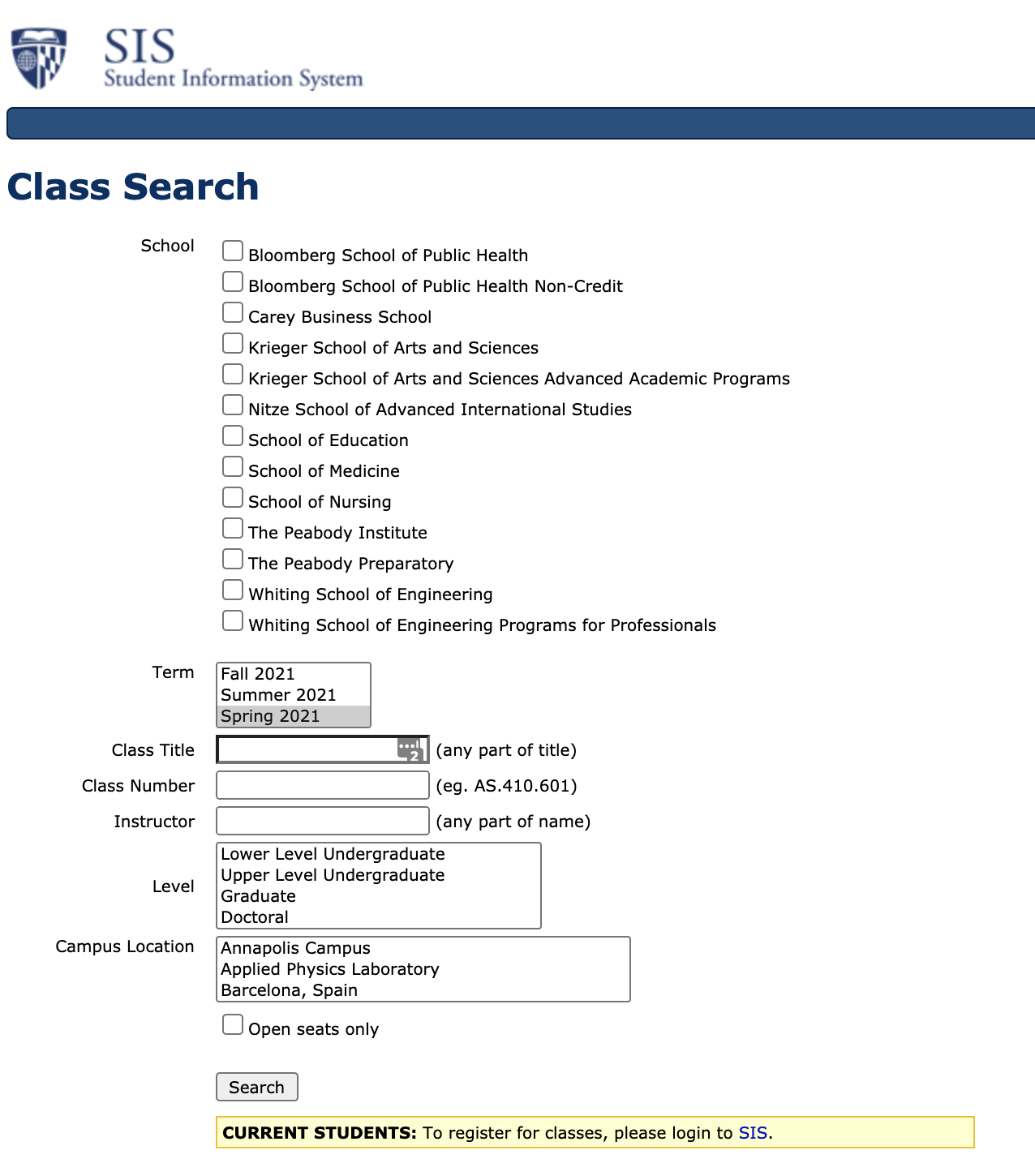
- Access
https://sis.jhu.edu/classes/via a browser like Chrome. This browser is your interface to the application, representing the "client" side. - Upon visiting, the class search UI is displayed in your browser. This UI allows you to enter search criteria.
- After entering your search query and clicking "search," the client sends a request with your query to the server.
- This request travels across the internet to the class search server, which processes incoming requests from users.
- The server queries its database to find classes matching your criteria and retrieves the data.
- Having gathered the required data, the server prepares and sends a response back to the client, containing the matching classes.
- This response travels back through the internet to your browser, which then renders the search results.
Below is a sequence diagram summarizing this interaction:
